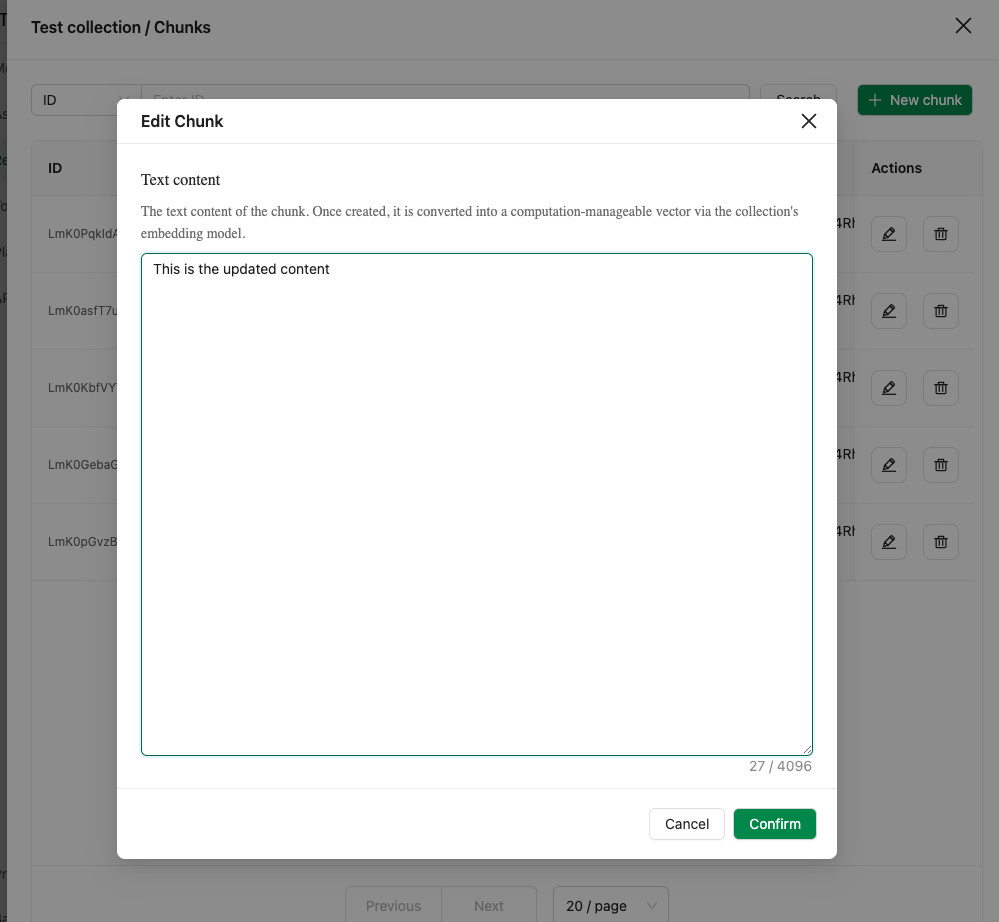Update a Chunk
Update on console
To update a chunk, follow these steps:
- Navigate to the Project page then go to the
Retrievaltab. - Locate the collection where the chunk is located, and click
Chunkbutton on the right. - Locate the chunk you want to update, and click
Editbutton. - Edit the content of the chunk, and click
Confirmbutton.