Create a Record
This tutorial will guide you through the steps to create a record for your collection.
You can create a record to your collection by any of the following methods:
- Provide the text content directly.
- Provide the URL of a webpage, and TaskingAI will scrape the contents.
- Upload a file, and TaskingAI will extract the text content. Supported file formats:
.txt,.pdf,.docx,.md,.html.
Create on Console
After having a collection, you may click the 'Records' button on the right side of collection, and then click the 'New Record' button to create a new record.
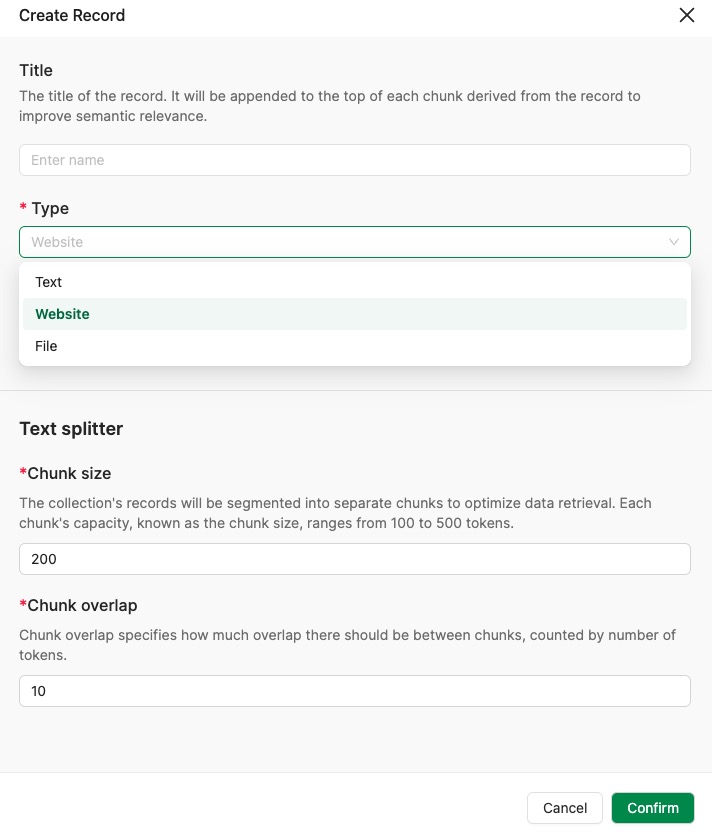
Checking Record Status
In some cases, the record status will remain creating for some time after the create call.
Generally, after waiting for a few seconds, the recording status will change to ready.
When the record status changes to ready, it means that the text has been effectively split into smaller fragments, and the embeddings of these chunks have been constructed.
Only in the ready status can the record chunks be retrieved in response to the user's query for related information.