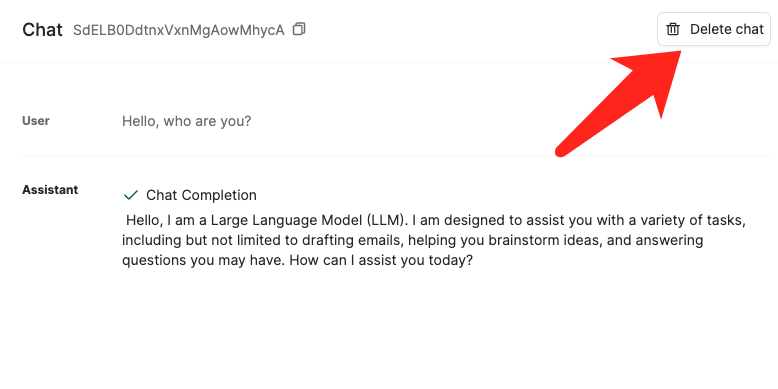Delete a Chat
To delete a chat, first navigate to Playground. You can enter the Playground by clicking the Playground button on the right side of your target assistant.
Then, in the playground, locate the chat that you want to delete, and enter that chat by clicking on it. You will find the Delete Chat button on the top right corner of the chat window.