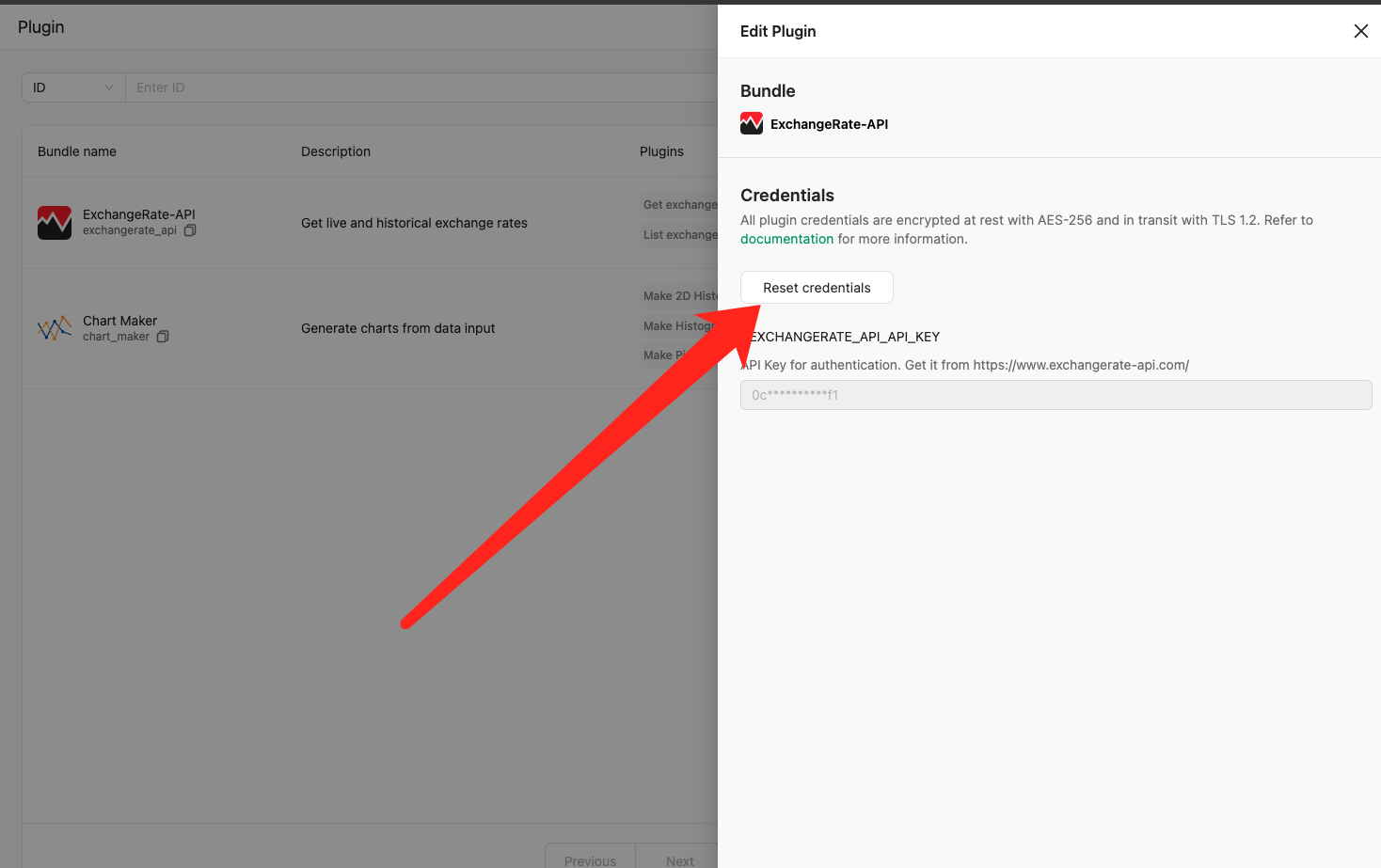Update Bundles and Plugins
note
The only variable that can be updated for each bundle is the credentials.
Update on Console
- Navigate to the Project page then go to the
Toolstab. - Select the
Pluginssubpage and locate the bundle you want to update. - Click the
Editbutton. - Click
Reset credentialsbutton to reset the credentials for the bundle. - Input the new credentials and click the
Confirmbutton. - The service will validate the credentials you provided. Once the validation is successful, the bundle will be updated.