Manage Models
The TaskingAI platform allows you to manage a spectrum of industry-leading Large Language Models (LLMs) with ease. This guide will take you through the process of creating, configuring, and managing these models in your project.
Creating a New Model
In your project dashboard, navigate to the Models tab to view your current models.
Then click the New model button and select your target model type to add a new model to your project.
Choose from a range of pre-configured model providers and base models for your project's needs.
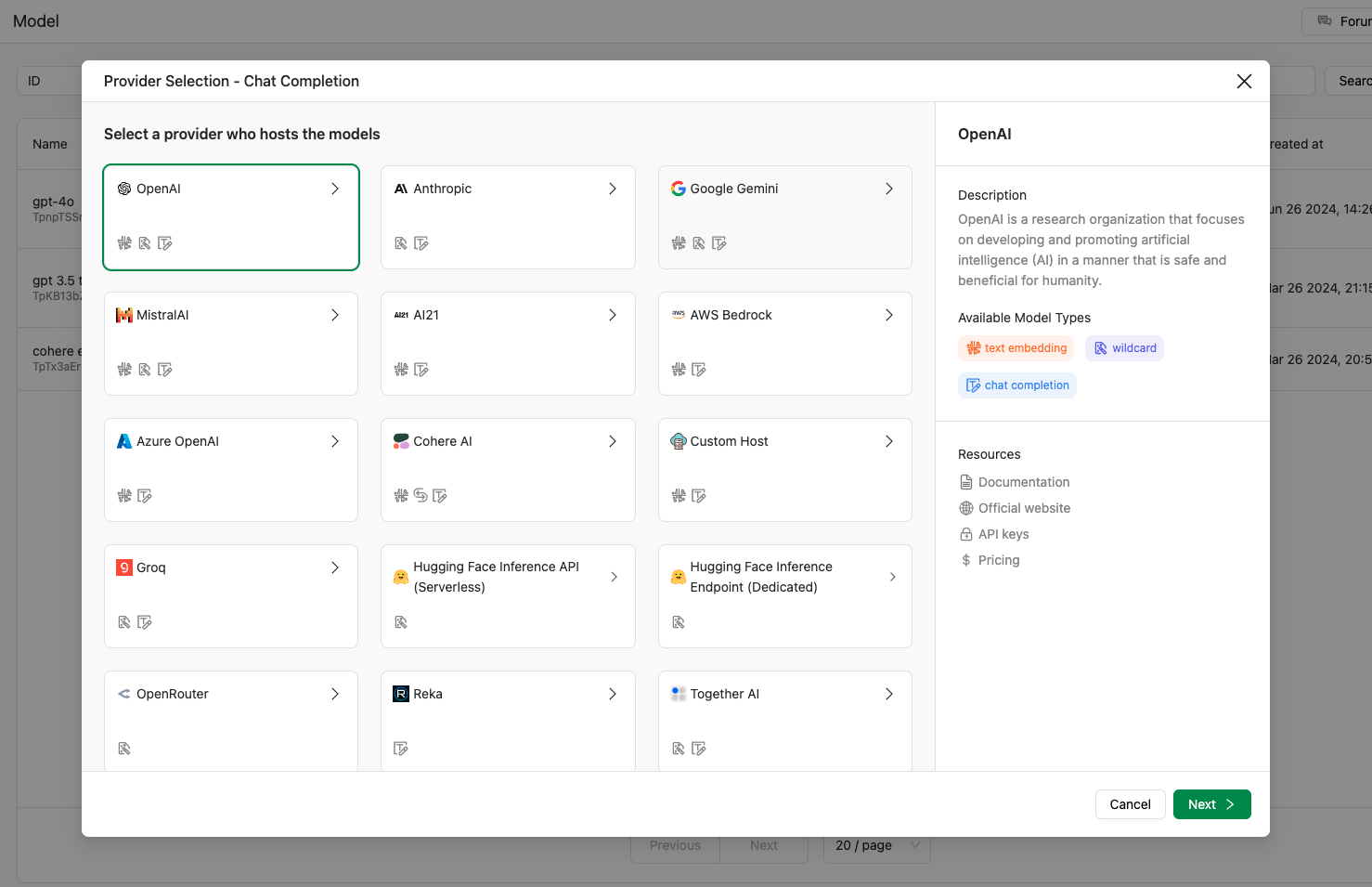
Enter a Model name and the necessary Credentials for the selected model provider. The credentials will be well protected and encrypted.
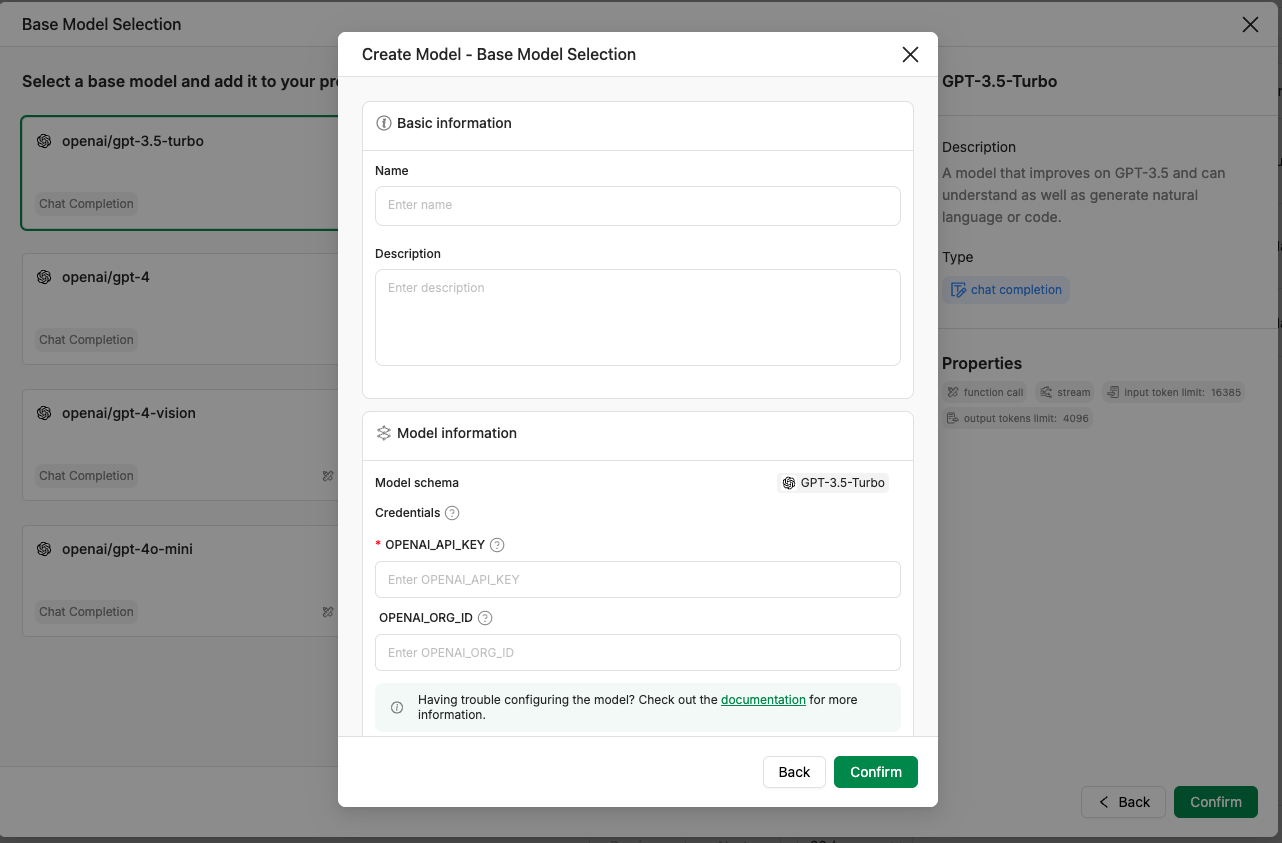
Managing Your Models
Model Dashboard
On the Models page, view the status of each model and access management options such as edit or delete.
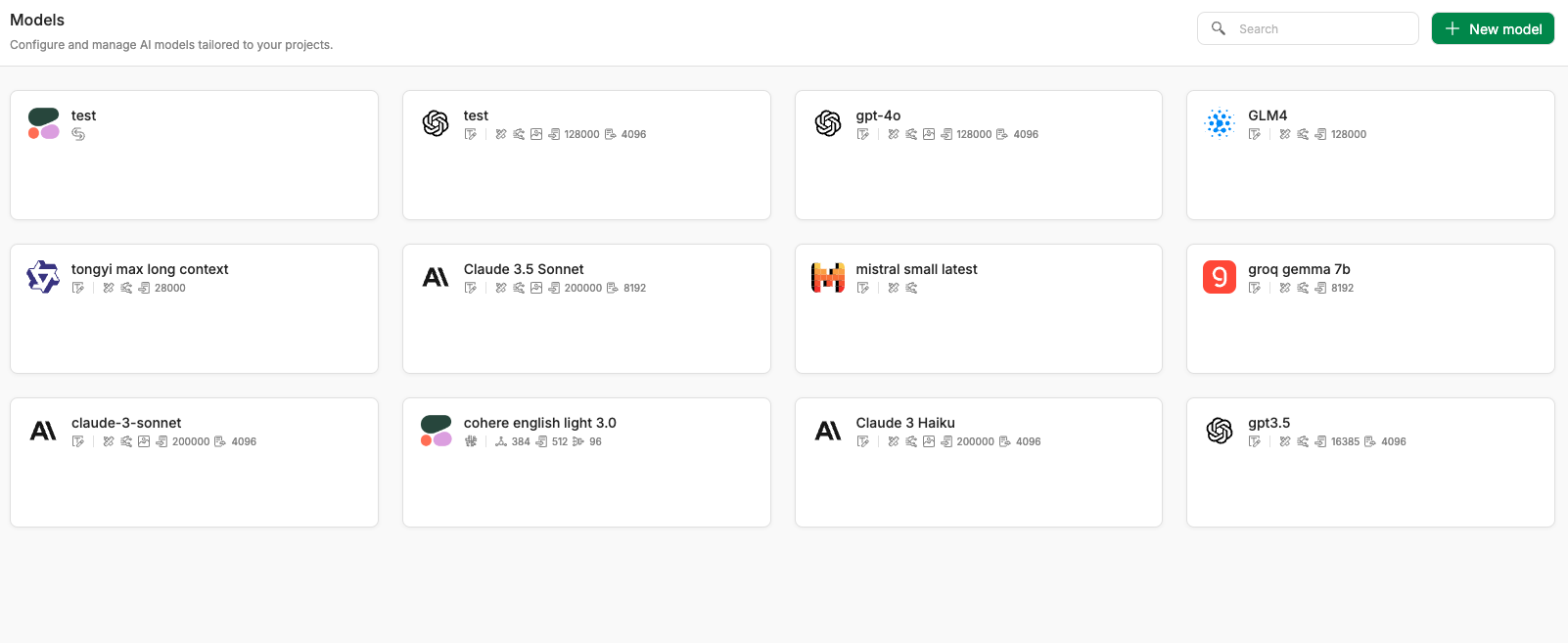
Editing a Model
To change the name and credentials of a model, or other settings related to management, click the model card, and a model detail page will appear from the right
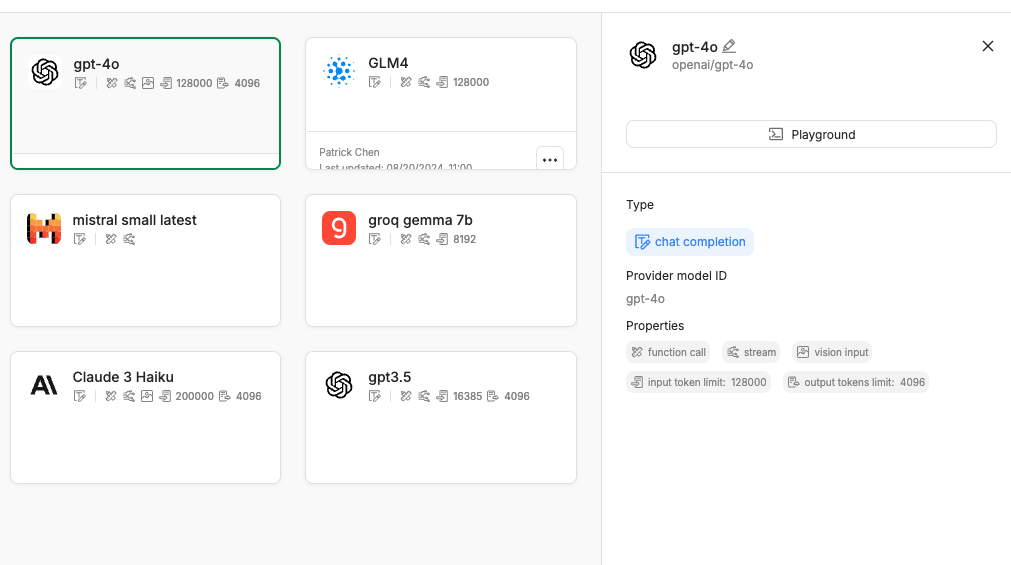
To manage the model's basic info including the model name, description, and credentials, click the pencil-shaped Edit icon near the model name, and a basic info form will appear.
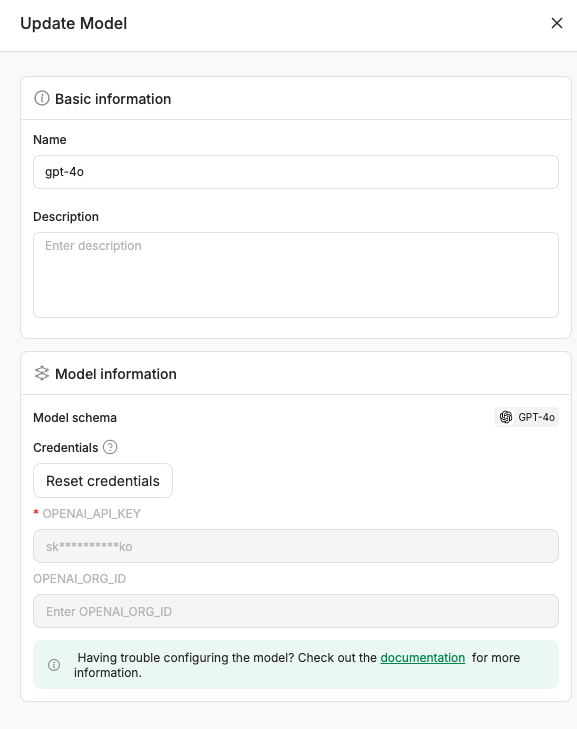
For adjusting configurations that will affect the model's performance, go to the model's Playground, and make the necessary changes.
- Configuration: A set of parameters that will affect model's performance. Different type of models have different parameters that can be adjusted.
- Fallback: A list of models that will be used as a fallback when the current model fails to generate a response (provider error, insufficient balance with API key, and other reasons).
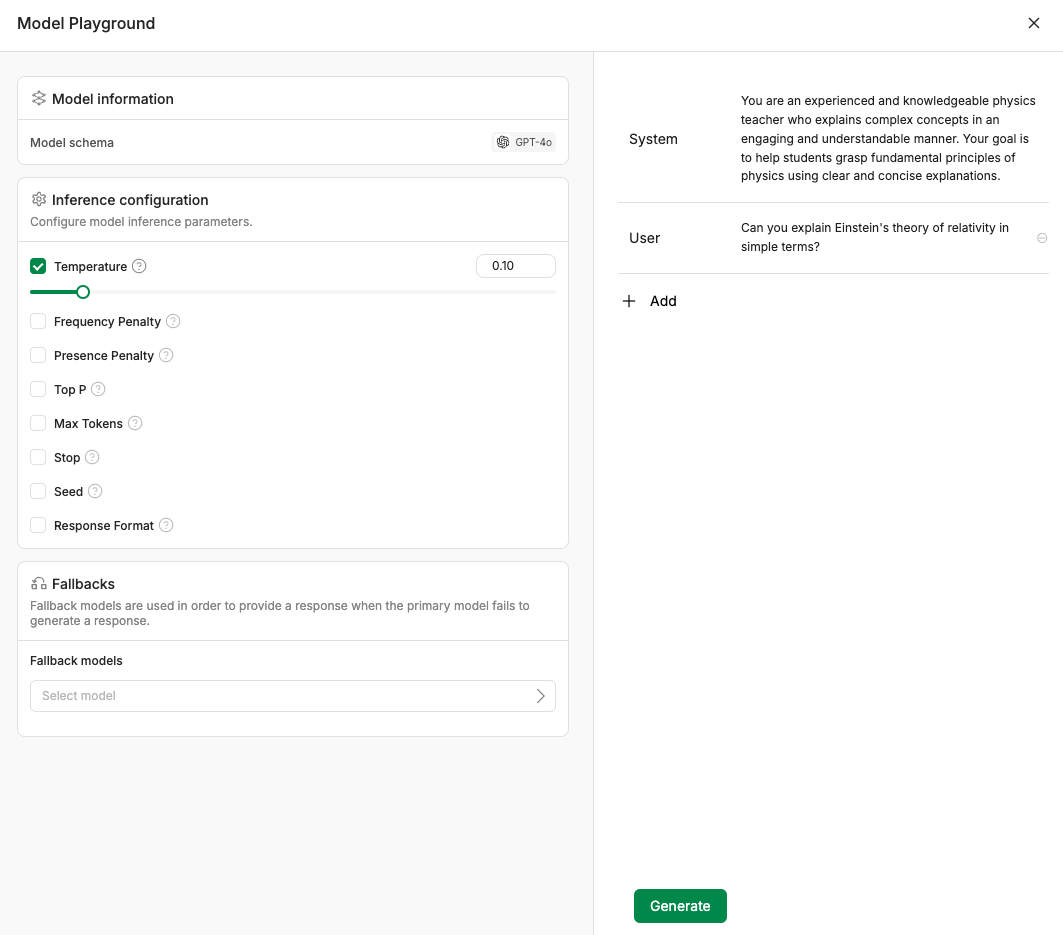
Deleting a Model
Remove unwanted models by selecting the Delete option.