Manage Chunks
Chunks are the smallest units of information within the TaskingAI retrieval system. When storing lengthy records, the system splits them into smaller segments known as chunks. These chunks are then vectorized and stored in vector databases. They serve as the primary elements for similarity searching and information retrieval within the system.
Create a Chunk
There are two ways to create chunks in TaskingAI's console: by creating a new record or by directly creating a chunk.
- Creating a new record will automatically generate chunks, as they are the fundamental units of information storage.
- Chunks can also be manually created within a selected record to extend the content of that record.
Creating Chunks by Creating a New Record
Refer to the Create a Record guide for instructions on creating a new record. This method will automatically generate chunks for the record.
Creating Chunks Directly
To manually create a chunk for a record, follow these steps:
-
Click the
Actionbutton on the right side of the record you wish to add a chunk to. -
Select the
Editoption.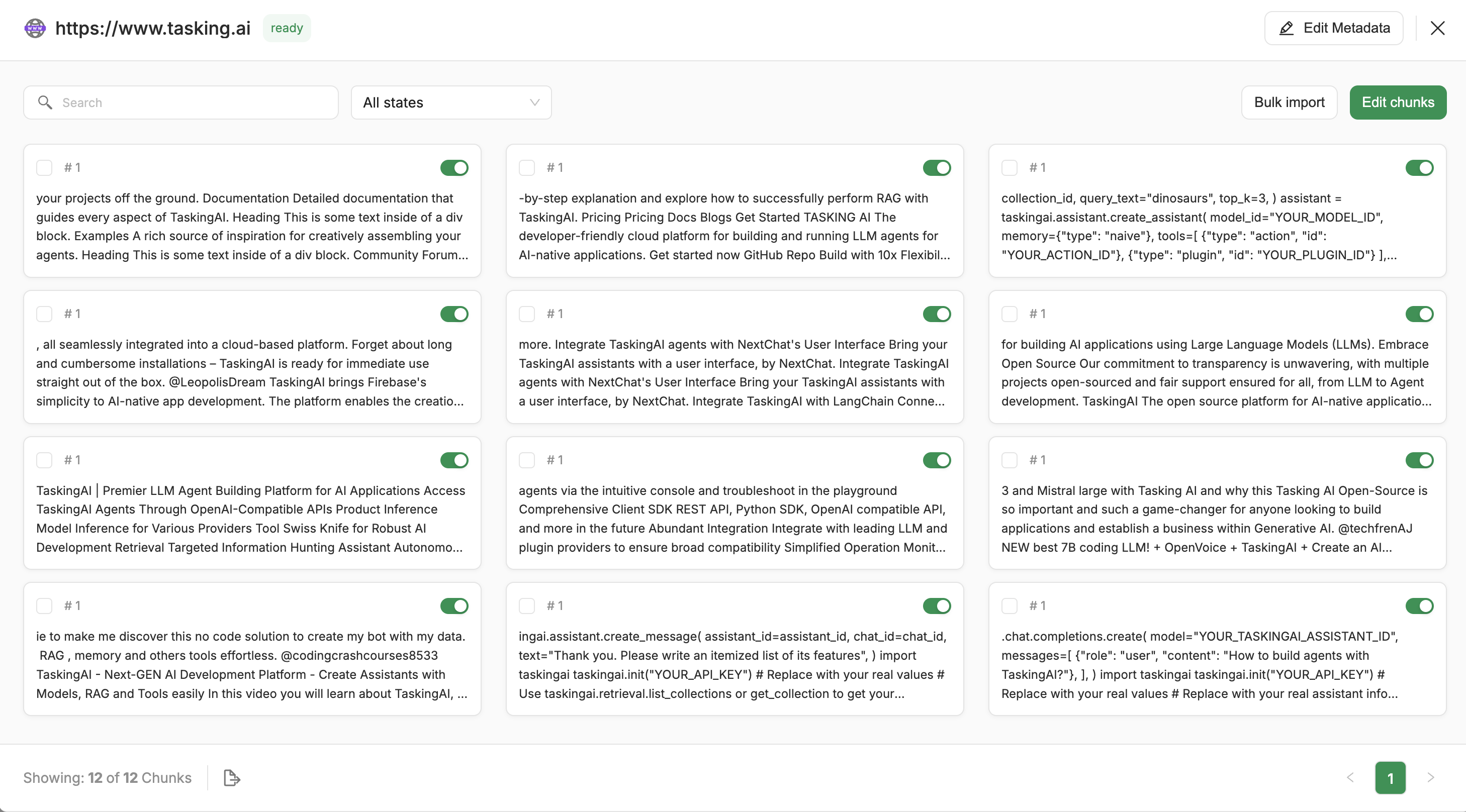
-
In the record management page, click the
Edit chunksbutton to access the chunk editing page.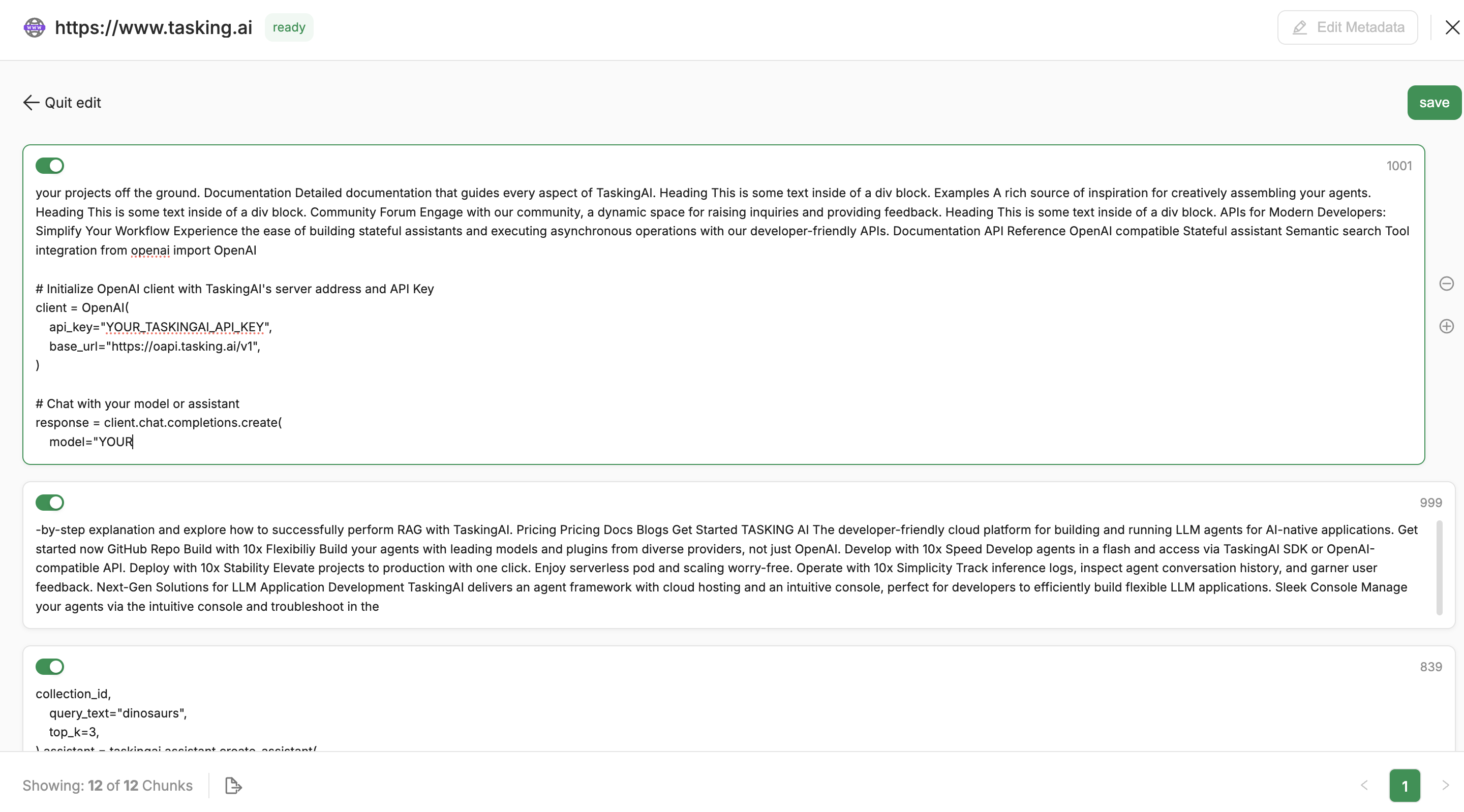
-
Add new chunks after any existing chunks by clicking the
Add chunkbutton to the right of the current chunk. -
Click
Saveto store the changes.
Manage Chunks
From the chunk editing page shown above, you can also perform the following actions on existing chunks:
- Edit: Modify the textual content of the chunk directly within the chunk editing page.
- Delete: Remove the chunk from the record by clicking the
Removebutton to the right of the chunk. - Disable: Temporarily disable the chunk from being retrieved by the system. This is useful if you want to remove a chunk from retrieval without deleting it permanently.