Integrate to Your Custom Website
Prerequisites
- A published TaskingAI Widget application
- Access to manage applications under your TaskingAI workspace
Fetch the Code on TaskingAI
- Log in to TaskingAI console, and navigate to the Applications tab under Workspace.
- Click on the widget application you want to integrate with webflow.
- On the tab selection bar on the top, click on the Channels tab.
- Select manual and configure the domain settings according to the hints.
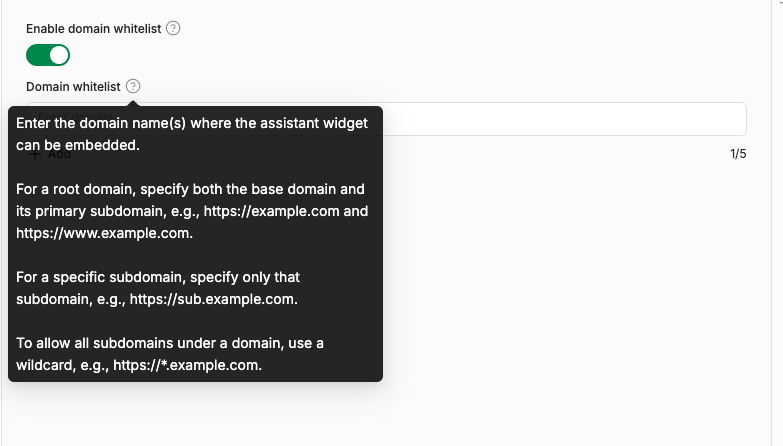
- Click Activate after filling in the information.
- You will be provided with a code snippet that you need to insert into your Webflow website.
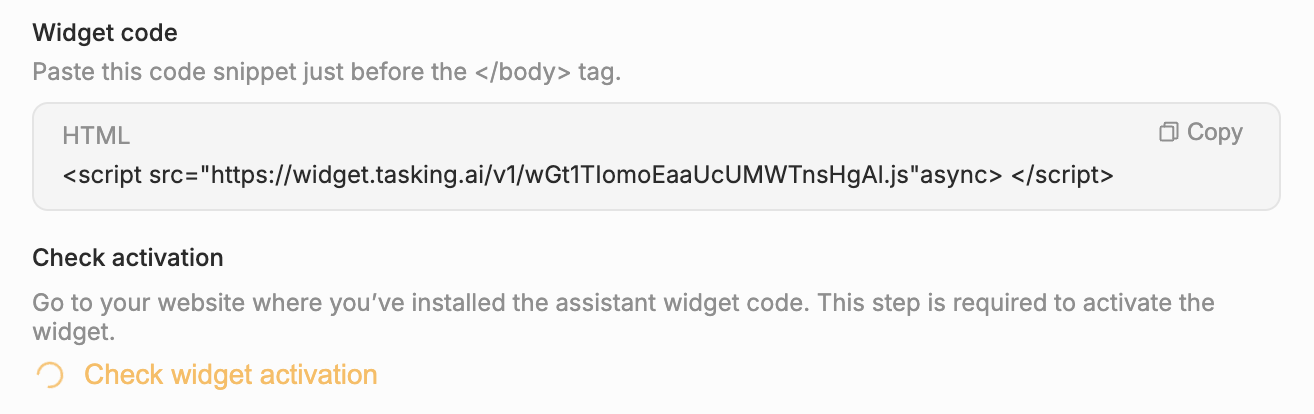
Setup on your custom website
Go to the HTML file of your website and paste the code snippet after the closing </body> tag. Save the changes and publish your website to apply the changes.
info
For websites running with React framework, the React version should be 18 or higher.